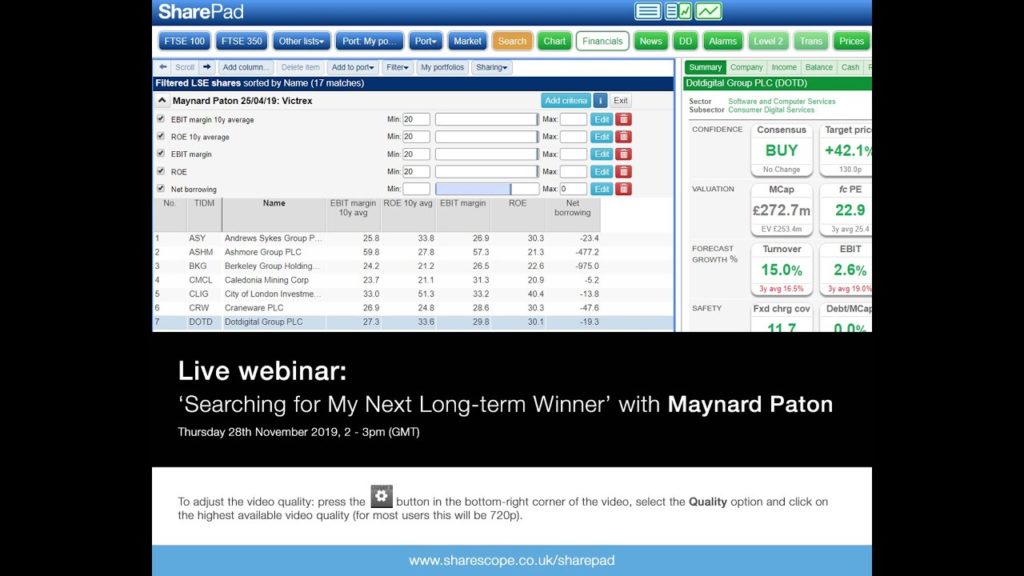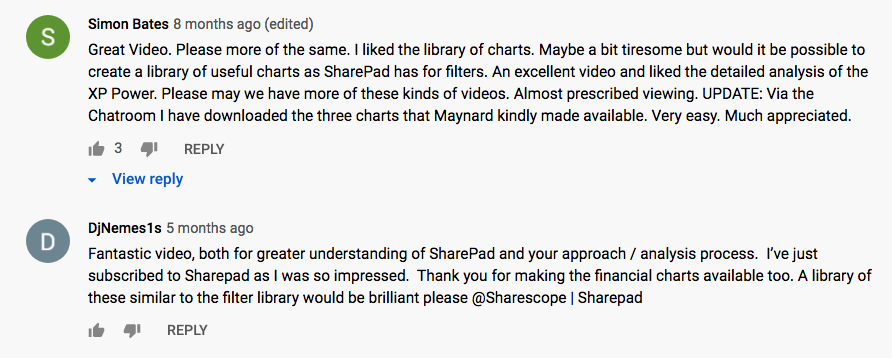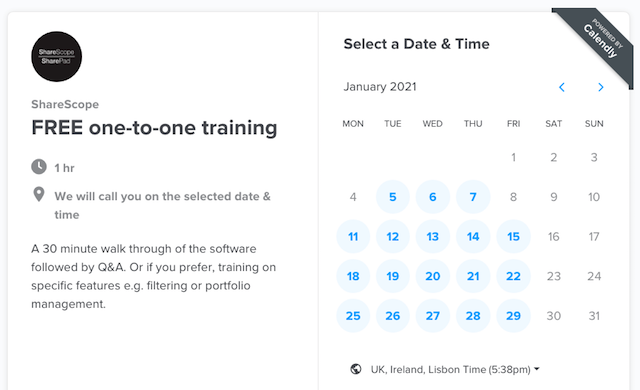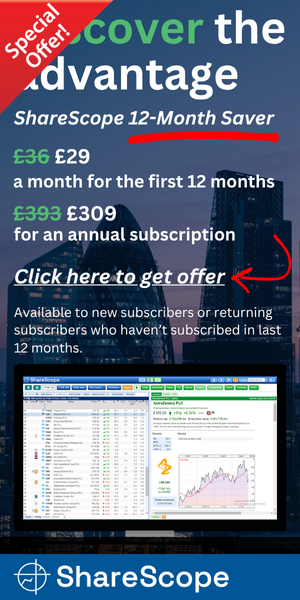Why I Invest
With SharePad
Last updated: 28 April 2022
By Maynard Paton
Say hello to SharePad — a vast stock-market database that allows ordinary investors to pinpoint great investment ideas in the shortest time possible.
I have used SharePad since its launch during 2015 and I could not buy shares without it.
SharePad offers an extensive range of powerful investment tools — chief among them a superb stock screener that narrows down hundreds of companies to just a handful to investigate further.
I have been investing since the early 1990s and have screened for winning shares using, among others, Bloomberg, Capital IQ, Stockopedia and Company REFS…
…and trust me, none have come close to SharePad for ease-of-use, value-for-money, custom filtering and data reliability.
Why do I insist on using a stock screener such as SharePad?
Simple — I want to find the best opportunities by myself and not have to rely on anybody else.
Slicing and dicing SharePad’s comprehensive data can instantly spotlight all sorts of promising shares to pursue further — shares I would never otherwise come across.
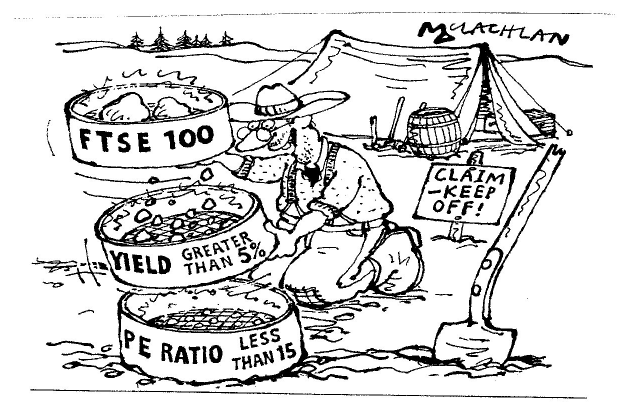
The alternative to stock screening is depending on suggestions from investment magazines, tip sheets, broker notes and social media.
Just take my word that you will never become a serious stock-picker if you rely on other people for investment advice. The very best investors do their own searching and unearth their own winners.
Within this stock-screening review I will explain the SharePad advantage and point you to various resources to help you decide whether stock-screeners and SharePad are for you.
But first, some stock-screening history.
Contents
- Company REFS and Jim Slater
- Stockopedia and StockRanks
- The SharePad advantage
- Bloomberg, Capital IQ and free alternatives
- Stock screeners are idea generators
- Exclusive SharePad blog offer
Disclosure: This blog post contains SharePad affiliate links.
Company REFS and Jim Slater
Stock screening has come a long way since I started buying shares.
My first stock screener was Company REFS. This service pre-dated the modern internet and subscribers received a huge book of data every month. I have kept this edition from 1996:
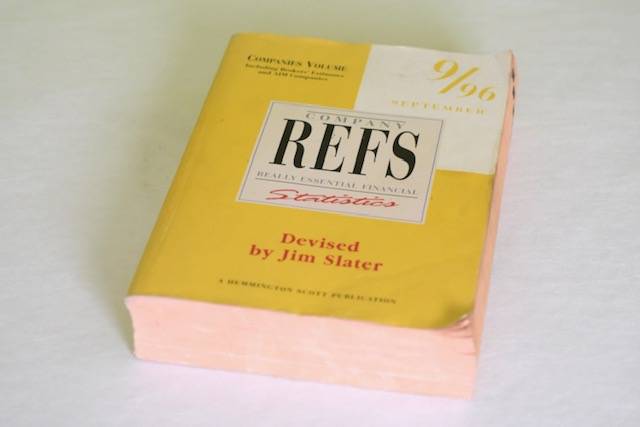
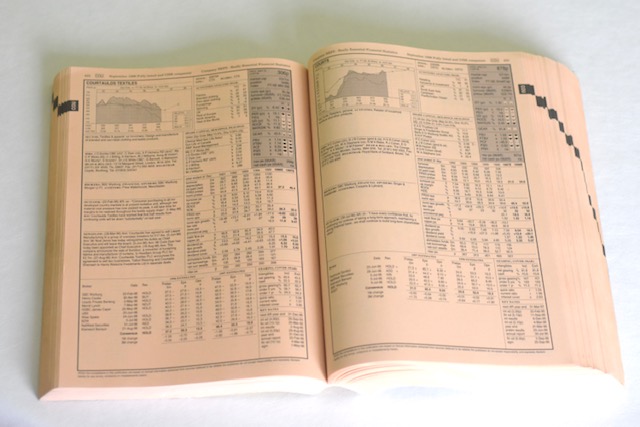
There was no screening as such. You had another book of tables listing shares that matched certain filters, and you had to search the data book yourself to unearth companies that exhibited other criteria.
Oh, then you had to wait another month for a fresh book of data!
REFS was thankfully transferred onto monthly CDs, which made the filtering much easier. Eventually REFs Online emerged that provided daily updates through a website:
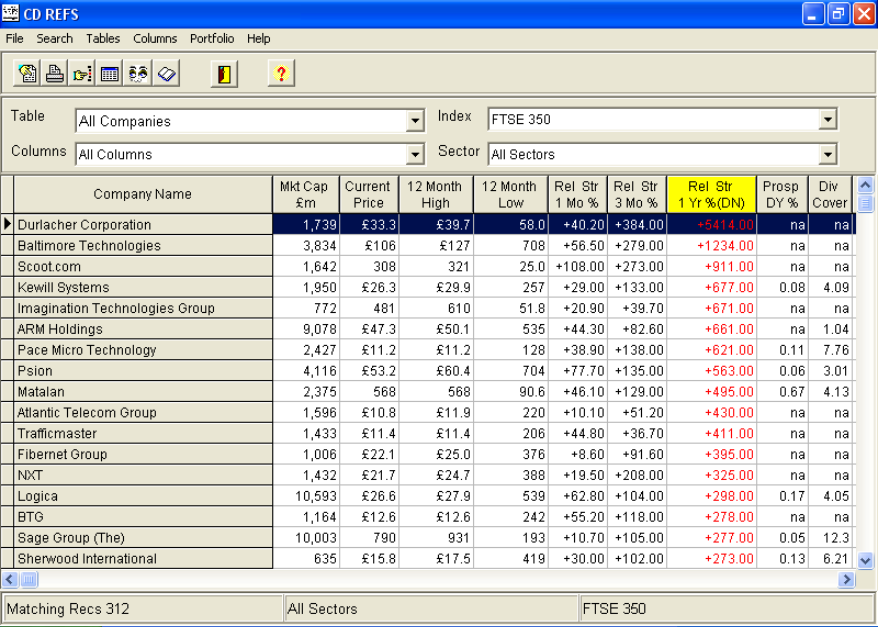
The real beauty of REFS was its wonderful PDF data layout — a true design classic that provided an instant overview of any company. The black moons in the top-right shaded area were particularly helpful:
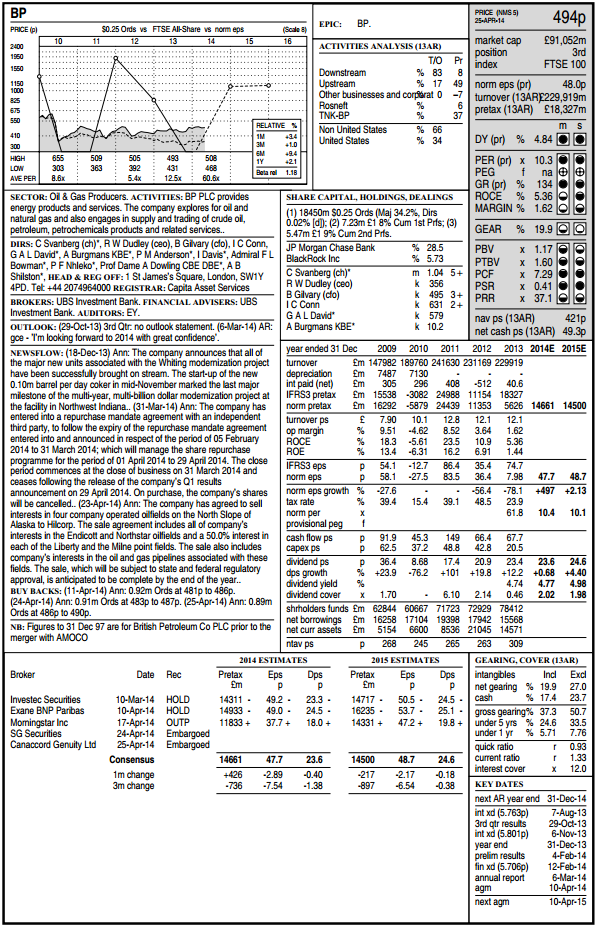
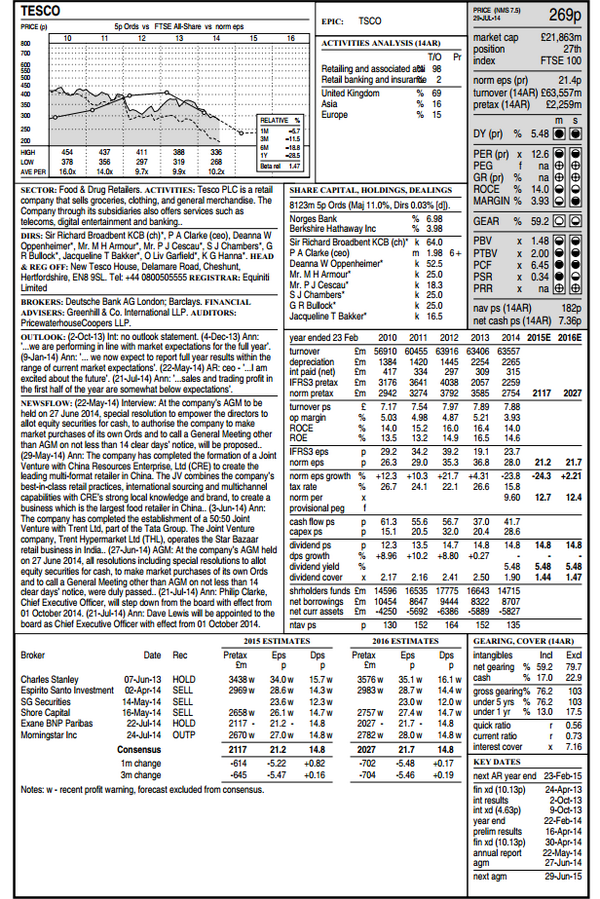
Back in the day, every private investor seemed to use REFS. Jim Slater, who helped devise REFS from his Zulu Principle books, told me he still used the service when I met him in 2009. Having Jim stand over my shoulder when I logged into REFS was a surreal experience!
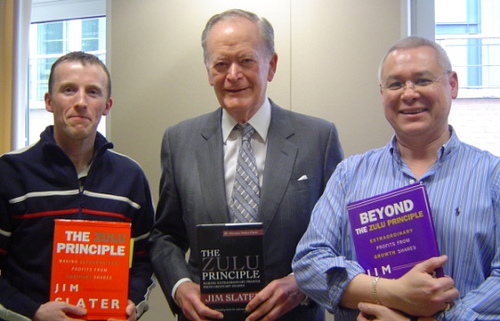
The major downside to REFS was the lack of screening flexibility. The filter columns — such as P/E ratio, dividend yield, gearing and so on — were fixed, so the construction of your screens was always limited.
As you will discover in just a second, many screeners still have the same ‘fixed filter’ drawback today.
REFS sadly fell into financial difficulties as better-value services from SharePad and Stockopedia emerged during the 2010s. REFS had cost a whopping £800 a year.
Jim Slater’s son, Mark, acquired REFS during 2019. Mark said at the time:
“My father devised REFS (Really Essential Financial Statistics) in the early 1990s. It was a revolutionary source of data and was head and shoulders above the competition for a long time. Slater Investments will invest in the database and I believe that it will become a much more valuable research tool which will enhance our investment process.”
Stockopedia and StockRanks
Stockopedia was established during 2012 after co-founder Ed Croft discovered “deep within academic research a little known method called Factor Investing.”
According to Ed, Factor Investing “built upon the insights of the great value and momentum investors towards a robust, repeatable framework that anyone could use successfully.”
This “robust, repeatable framework” evolved into a Stockopedia algorithm, which ranks every share on quality, value and momentum. Ed Croft has run a ‘NAPS’ portfolio using the Stockopedia ‘StockRanks’ system since 2015:

Ed’s full portfolio write-ups sadly all reside behind a paywall, but their introductions are free-to-view (email registration required) and give a flavour of what has occurred.
The attraction to Stockopedia’s StockRanks is simple. The Stockopedia computer works out the best ranking shares and all you do — at least according to Ed — is spend an hour each year buying a spread of these shares.
Ed’s portfolio shows the approach can work. But the obvious question is whether you trust Stockopedia’s data enough to blindly follow its algorithm…
…and not put any further thought into your investment decisions.
I started investing 20 years before the StockRanks were first published, so I always had to think for myself when evaluating a share. I can’t just trust a computer algorithm.
You, however, may not be burdened with my experience and may wish to adopt a ‘NAPS’-style no-thought portfolio.
Stockopedia’s stock screener allows you to identify shares exhibiting attractive StockRanks.
For normal stock screening, though, Stockopedia lacks the custom flexibility and extensive data offered by SharePad.
Stockopedia offers screening on standard financial ratios…
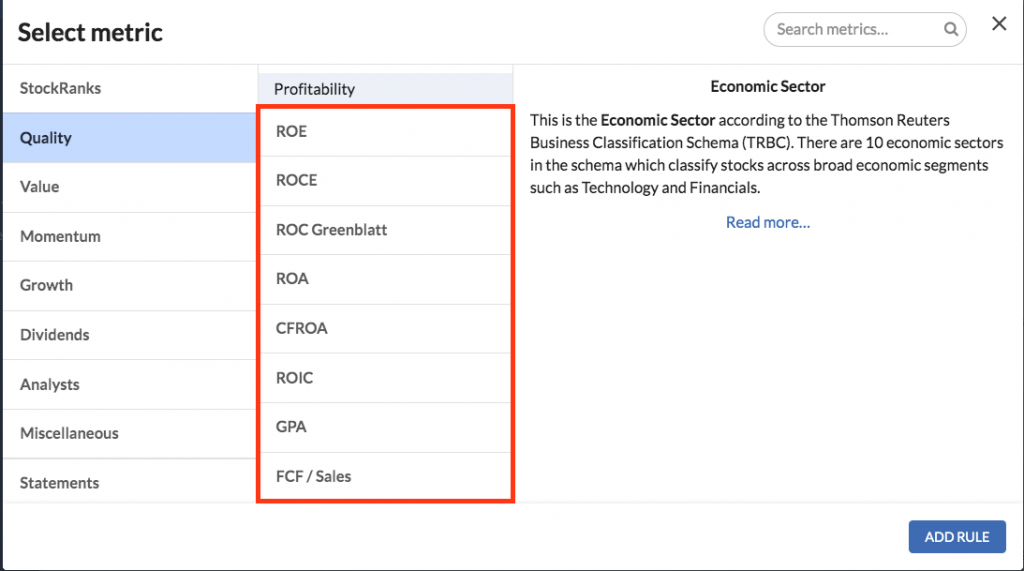
…as well as conventional accounting data:
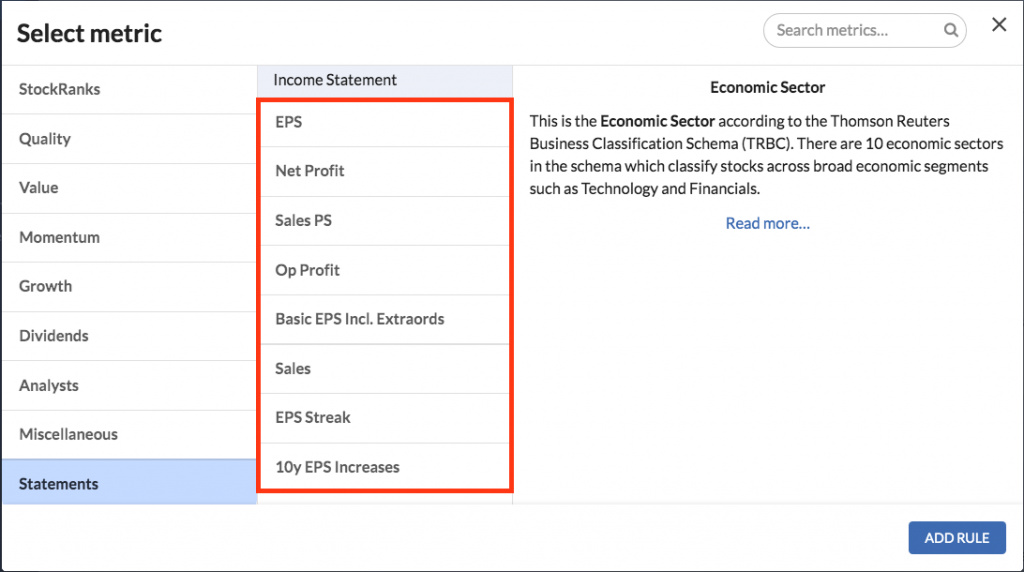
Basic screening rules can of course be added:
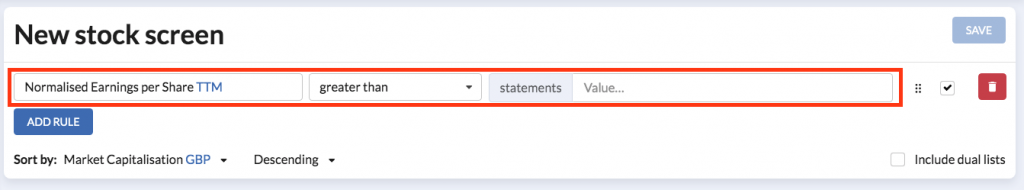
However, the advanced rules allow you to only compare one pre-defined item to another (or a multiple of another):
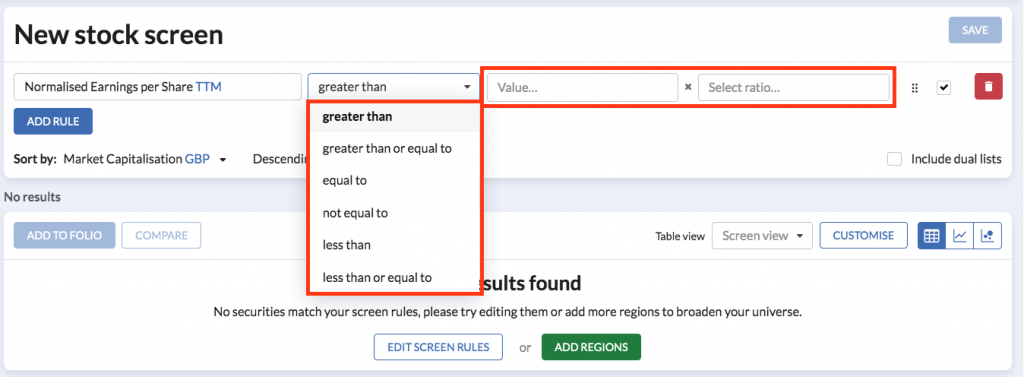
Note: You CANNOT create your own ratios, such as revenue per employee or profit as a percentage of debt, within Stockopedia.
That restriction may not sound too limiting if you are new to screeners.
But over time you will recognise custom screening ratios can help you unearth shares that do not crop up on the radars of other investors.
You can therefore develop an investing advantage through your own screening ratios — and SharePad allows you to do just that.
The SharePad advantage
Let’s see how SharePad compares to Stockopedia for screening.
I will dive straight in to a complex filter.
Let’s say we wish to screen for companies that have not relied significantly on acquisitions for growth.
We could do that by looking for companies where balance-sheet goodwill (created through acquisitions) represents between, say, 0% and 10% of net asset value.
This filter is impossible to perform through Stockopedia, but not with SharePad.
First we select Financial from the top menu, then Balance sheet and Goodwill from the side menu, and then Combine Items >>
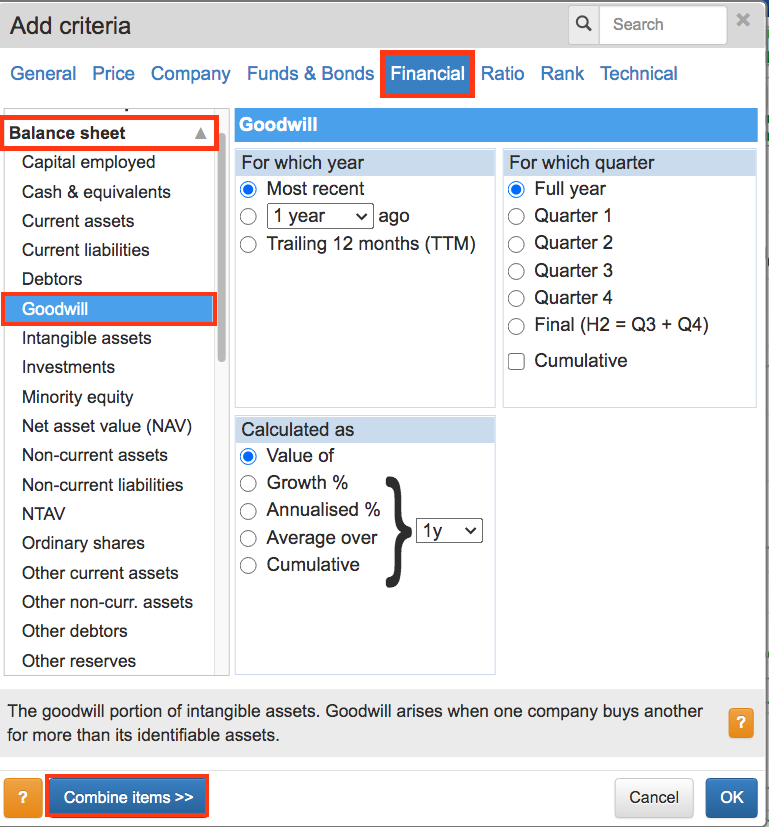
We are then presented with a dropdown menu:
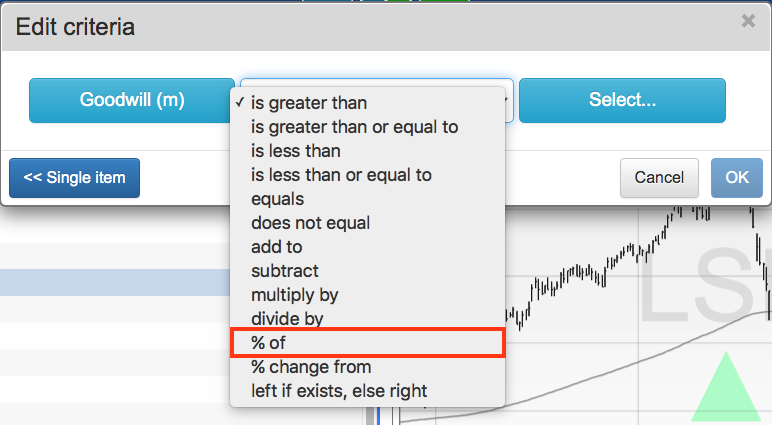
Note the much greater range of options in this dropdown menu than in the Stockopedia advance rule we saw earlier. We will select % of.
Then we can select Net asset value (NAV):
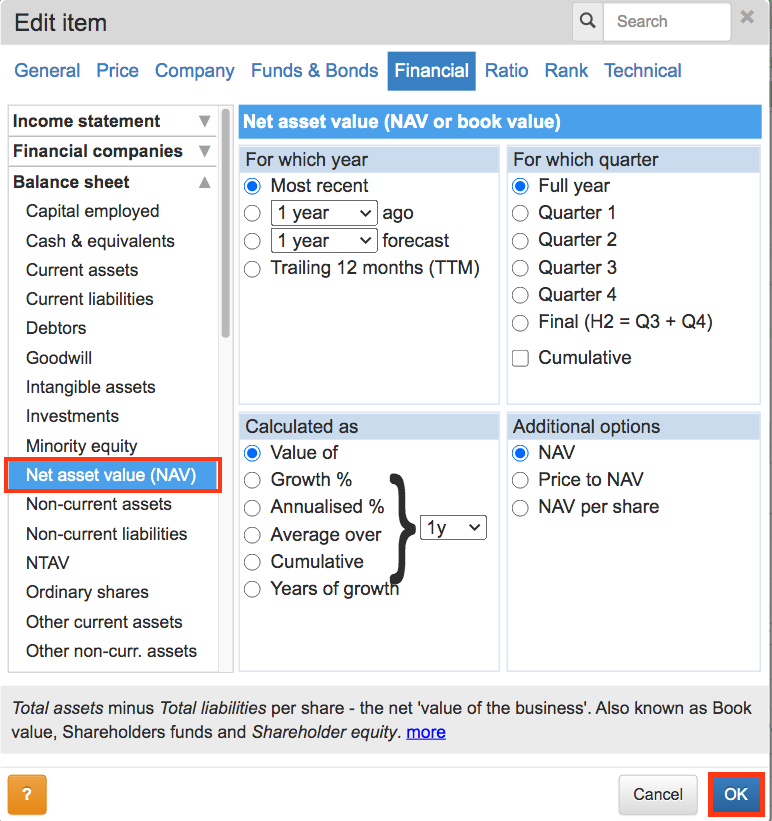
Click OK, and our criteria will look like this:
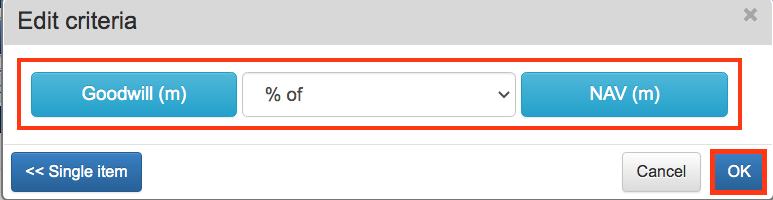
Click OK, and we can then set our 0% and 10% and apply the filter:
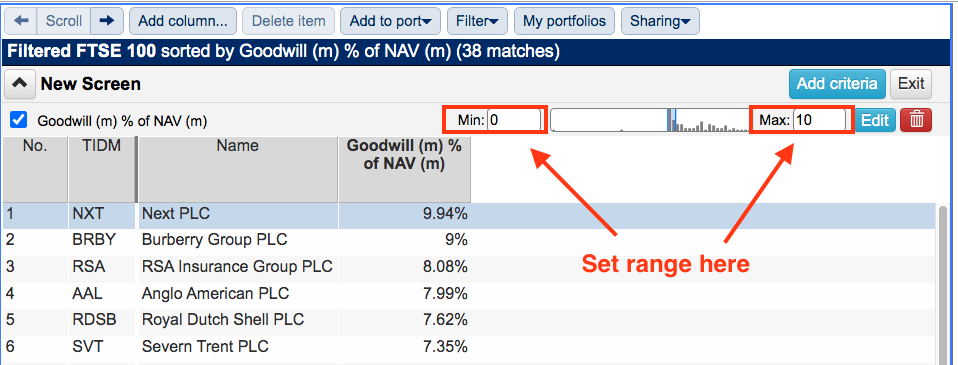
The list of companies meeting the criteria are instantly displayed.
Let’s revisit an earlier SharePad screenshot. Note the granularity of the items that can be selected for screening:
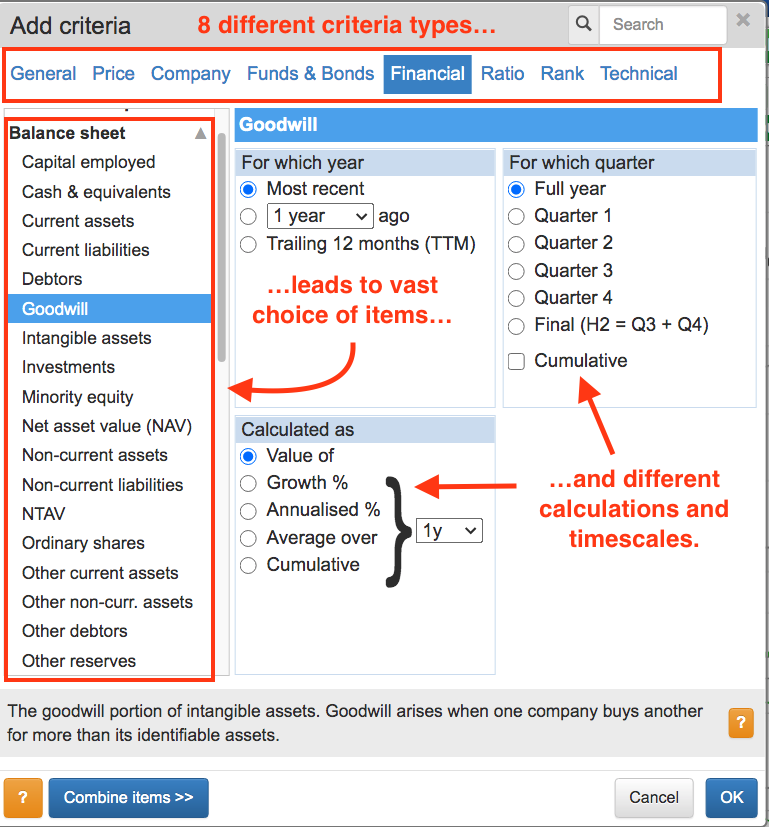
The image above outlines the depth of data available for screening with SharePad.
Eight different criteria types then lead onto scores of further statistics and information within the side menu — all of which can be used as part of a filter.
SharePad’s Combine Items >> function essentially means you can construct a limitless number of different comparisons and ratios for your own screening.
I have applied SharePad’s immense screening capability within my SharePad articles.
Here are five examples of applying unusual criteria to find interesting companies:
- Working capital movements — Boohoo
- R&D expenditure — Craneware
- Share buybacks — Character
- Revenue per employee — WarPaint London
- Director shareholdings — Renishaw
I have recorded a one-hour webinar to demonstrate how I use SharePad and its stock-screening advantage. Here are the full webinar details.
I encourage you to click the image below to watch the webinar on Youtube:
Many investors loved the webinar. Simon Bates and DjNemes1s submitted these great comments on Youtube:
PeterM meanwhile left this great review on Trustpilot:
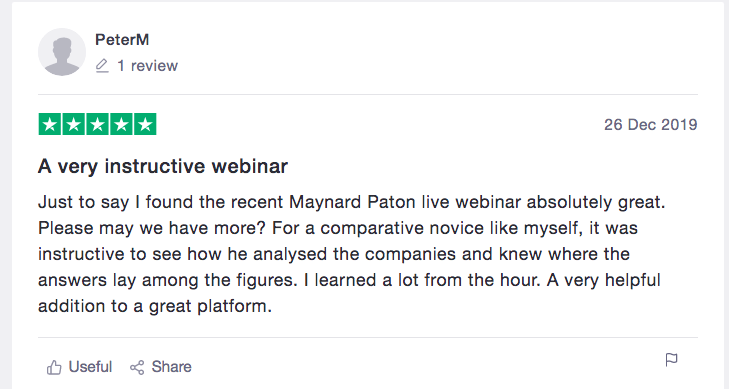
Bloomberg, Capital IQ and free alternatives
I mentioned Bloomberg and Capital IQ earlier. These are the ‘professional’ stock-screeners I used when working 9-to-5 as an investment writer.
I must admit I did not get on with either service. Both felt clumsy and unreliable, at least for UK shares. The screeners may well have improved since I last used them (c2014), but amazingly enough I always found REFS was much better.
Ordinary investors are not missing out by lacking access to Bloomberg or Capital IQ — at least for stock screening.
SharePad offers just as much — if not too much — in terms of data variety and screening flexibility. Oh, and you can enjoy SharePad for a fraction of the cost of a Bloomberg terminal!
At the other end of the scale, various free screeners will save you some money.
But my investigation into free screeners reveals they are a false economy.
Free screeners display too much incorrect data and involve too much manual cross-checking to be of any use for the serious investor. More details on free screeners here.
Stock screeners are idea generators
I must stress that SharePad (or any stock screener) is just the first part of your investment research.
Stock screeners are ‘idea generators’ — they supply names for you to investigate further, not names for you to simply buy blindly.
No stock-market database will tell you everything about a company’s products and longer-term prospects. You need to decide for yourself whether sales, profits and dividends will advance further and in turn push the share price to new heights.
SharePad saves you time when shortlisting great ideas for further research. In fact, create a library of custom screens using your own custom ratios and filters, and eventually you will ditch the investment magazines and tipsheets…
…because you will find better ideas yourself through SharePad!
Exclusive SharePad blog offer
I hope all that explains why I rate SharePad as the very best stock screener for retail investors.
If you are ready to screen for your own great share ideas, then please take advantage of my exclusive blog offer to enjoy one free month of SharePad. A 30-day no-quibble refund guarantee provides ample time for you to test-drive the service at no risk.
You can learn more about SharePad’s extensive features here or simply join right now.
Once you join SharePad, my UNOFFICIAL SharePad guide will help you get started straight away. In particular, Part 3 of my guide explains how to install five of my favourite stock-screens within your own SharePad set-up.
Just get in touch through my contact form if you have any questions.
Or let me know how satisfied you are with the SharePad service:

May I wish you the best of luck with SharePad, and happy screening!
Maynard Paton
PS: To help you get the most out of SharePad, the SharePad team offers FREE training sessions to all subscribers. Sessions last one hour and are conducted on a one-to-one basis. Bookings can be made online at a time and date to suit you. SharePad will then contact you on the day. Just click here to book your FREE bespoke SharePad lesson.