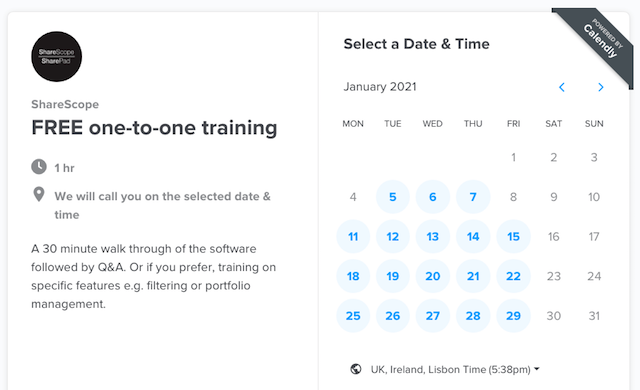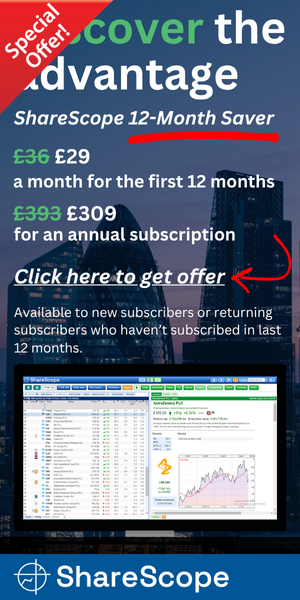UNOFFICIAL
SharePad Guide:
Introduction
Last updated: 01 September 2020
By Maynard Paton
Welcome to my UNOFFICIAL SharePad guide for new subscribers!
Here I outline the settings I use within SharePad to help YOU get started with SharePad as quickly as possible.
SharePad offers a multitude of features and settings, and I must admit logging in for the first time can be overwhelming. Where exactly do you start?
Rest assured — you do not need to know about every button and menu to start looking for winning shares.
I have been using SharePad since 2015 — and even write articles about the product — and yet I utilise probably only half of what SharePad can do!
Bear in mind these settings are mine and are very basic, and my guide is not meant to be 100% comprehensive. Please read the official SharePad support tutorials for further help.
Contents
- Part 1: Creating A Portfolio and Setting Up RNS Email Alerts
- Part 2: Designing Your SharePad Summary
- Part 3: Installing Stock-Screening Filters
- Part 4: Installing Financial Charts
- Part 5: Finding The Market’s Largest Risers and Fallers
Part 1: Creating A Portfolio and Setting Up RNS Email Alerts
Receiving timely company news is vital for investors, and I rely on SharePad to have RNS announcements sent by email.
If you are completely new to SharePad, I would first create a portfolio of shares and then create the necessary RNS alarm. You can also opt to receive alerts to general news stories about your portfolio, but I find that setting tends to overload my inbox.
SharePad’s email alert service is reliable and prompt, and makes an excellent replacement for the awful Investegate website that stopped sending RNS emails a few years ago.
Click here for full instructions.
Part 2: Designing Your SharePad Summary
The Summary dashboard is one of the most important features within SharePad.
All sorts of company facts and figures can be assembled in the Summary’s 6×4 grid to help you pinpoint winning shares in the least amount of time.
I have listed the settings I use to get you started ASAP.
Click here for full instructions.
Part 3: Installing Stock-Screening Filters
You can screen for potential share winners within SharePad using a limitless number of data combinations.
Within my SharePad articles, I have relied upon a handful of bespoke filters more than once to unearth interesting companies. These are my favourite five screens:
- GARP: Somero Enterprises and Plus500
- Quality: Victrex, Abcam, Jupiter Fund Management and Dotdigital
- Dividends: Paypoint, Zytronic and Domino’s Pizza
- High Growth: Games Workshop and JD Sports Fashion
- Management: Renishaw and AG Barr
You can install any of my SharePad-article screens direct into your SharePad set-up, and then tweak the settings if you so wish.
Click here for full instructions.
Part 4: Installing Financial Charts
SharePad’s financial charts are fantastic for quickly interpreting accounting trends and spotting favourable improvements or warning signs.
Within my SharePad articles, I have used 12 financial charts on a regular basis to evaluate different companies and their accounting attractions and drawbacks. The charts cover:
Buybacks | Capital expenditure | Cash/debt | Cash conversion | Cash flow | Dividends | EBIT | EBIT margins | Pension deficits | Revenue | Revenue per employee | ROE | Working capital
This page showcases examples of the 12 financial charts.
You can install any of my SharePad-article charts direct into your SharePad set-up, and then tweak the settings if you so wish.
Click here for full instructions.
Part 5: Finding The Market’s Largest Risers and Fallers
I always check the largest risers and fallers when I first log in to SharePad each morning. There’s always the chance I have missed significant news from a familiar company that might be worthy of further research.
I have added a column on SharePad’s default list view to quickly sort the day’s biggest movers. I also use columns to sort the week’s largest movers, and also the year’s largest movers. You may wish to follow my set-up or use your own timescales.
Click here for full instructions.
Any questions or thoughts? Get in touch through my contact form here.
Maynard Paton
PS: To help you get the most out of SharePad, the SharePad team offers FREE training sessions to all subscribers. Sessions last one hour and are conducted on a one-to-one basis. Bookings can be made online at a time and date to suit you. SharePad will then contact you on the day. Just click here to book your FREE bespoke SharePad lesson.